How To Share Search Results
It’s a common question that Houstonians get on a regular basis: where’s a good place to eat barbecue?
It’s also something of a conundrum. You may not be up on the latest and greatest spots, so you fall back on what you know – the places near you that you frequent and can vouch for. The problem is, those places might not match up with the needs of Aunt Edna who’s in town for a few days and staying with with friends in The Woodlands. Her friends just moved here and they are counting on her to make the call on great barbecue. So she contacts you.
As a Houstonian and Texan, you feel obligated to offer her the best inside intel on where to get great barbecue. But how to do that? Now, you can consult the Houston BBQ Guide and make barbecue recommendations that your Texan friends and family can be proud of. This is a step-by-step guide for how to do that.
Step 1: Gather Preferences
Let’s use Aunt Edna as an example. She’s in The Woodlands mid-week and wants a place to try great Texas barbecue nearby that’s open for lunch on Wednesday. She’s bringing her friends so there needs to be room for a big group and it’s forecast to be a beautiful Fall day, so they’d like to sit outside. So these are the parameters you plug in to the magic Houston BBQ Guide machine: Neighborhood: The Woodlands Area; Days Open: Wednesday; Meals Served: Lunch; Features: Outdoor Patio and Good for Groups. Here’s what the Filter column looks like:
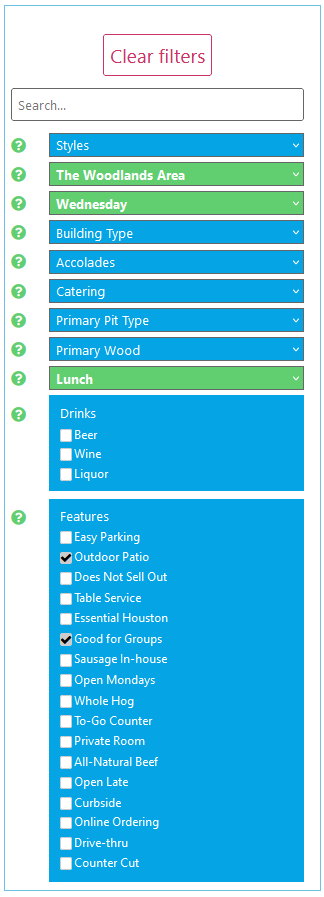
Also note that the Filter “Bread Crumbs” window at the top of the screen will provide a summary of your current Filters:
Pro-tip: The filters you use will be saved for as long as you are on the site and until you clear or change them. So if you are on the home page and create a filter that shows the results in the Results Window, you can toggle over to the Map view and those filters will automatically be applied. You can always delete your current filters by clicking "Clear Filters" at the top of the filter list.
And of course the Results Window area of the screen will show the barbecue joints that match *all* of the filters together. In this case, CorkScrew BBQ and Tejas Chocolate & BBQ are the two barbecue joints that you – by using the Houston BBQ Guide – can recommend to Aunt Edna. Now you just need to decide if you send her the list and let her make the final decision, or if you make the final call for her.
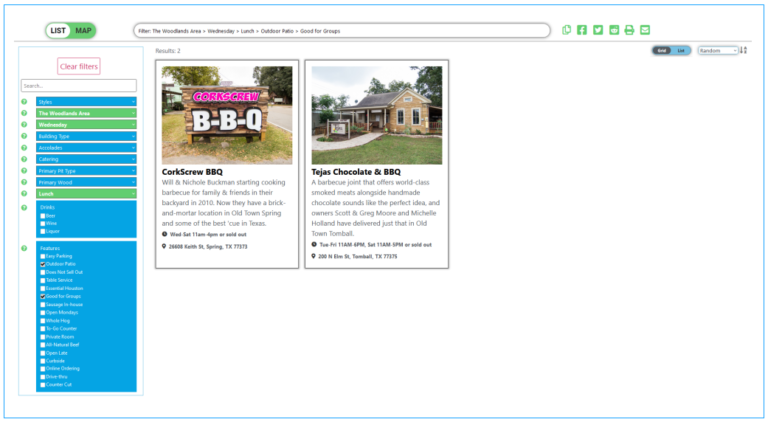
Step 2: Decide What to Share
At this point you have two options: share the search results so that Aunt Edna can peruse the list of suggested barbecue joints and decide which one to visit herself, or you can make the final call and send her the actual barbecue joint you recommend. To share the search results, use the green social share icons at the top right of the Results Window, to the right of the Filter Bread Crumbs.

From left to right, your sharing options are: Copy to Clipboard, Post to Facebook, Post to Twitter, Post to Reddit, Print, and Email. Now if you choose to click on an individual barbecue joint and share it that way, you’ll see similar share options for that page.
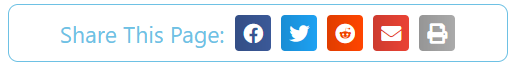
Step 3: Share
We’ve decided to make the final call and give Aunt Edna the exact barbecue joint to go to. She’s located closer to Spring than Tomball, so we go with CorkScrew BBQ. We click on that entry in the search results and are taken to that barbecue joint’s page. We click on the “Email” icon in the Share This Page bar at the bottom of the page. Depending on how you have your email set up, a Compose Email window should pop-up with the link and description of the barbecue joint.
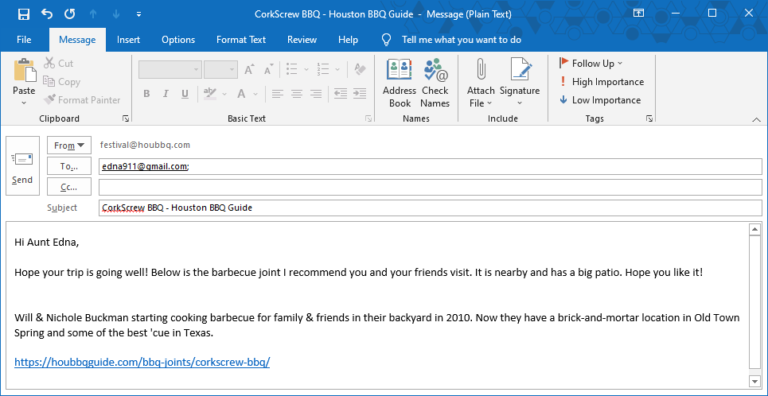
All you have to do is add Aunt Edna’s email address and a brief introduction and you’re all done. The blurb about CorkScrew BBQ and link to the Houston BBQ Guide page for CorkScrew BBQ is automatically added.
That’s it. Aunt Edna and her friends are on their way to an unforgettable Houston barbecue experience, a small business is being patronized, and your own Texas barbecue bona fides have been confirmed.
Mission accomplished!
